I have curated some great WordPress resources while building this blog. I am putting them out here, so they don’t languish on PC. This is a work-in-progress so let me know in the comments what else should be added to the list.
The basics
- WordPress.org – Get WordPress here.
- Themes – Browse free themes. You can filter on “Block Themes” that support full-site editing.
- Patterns – Copy paste layout components for use in block themes.
- Plugins – Browse through over 60,000 plugins.
- Learn WordPress – Full courses on WordPress. Want to learn how to build the new block themes? Go here.
- Forums – Self-explanatory.
- WordPress.tv – Free WordPress tutorials in multiple languages. The State of the Word 2022 talk can be found here.
- Showcase – Best in class WordPress Sites
- Make WordPress – Want to help make WordPress even better? Everything you need to know to help shape the future of WordPress.
- Automattic – The commercial arm of WordPress run by the founder, Matt Mullenweg.
- WordPress.com – A managed WordPress hosting service by Automattic.
- WP Tavern – A WordPress blog and podcast owned by Matt Mullenweg. Most of the recent content posted is by Sarah Gooding.
- WPBeginner – Great WordPress blog started by Syed Balkhi.
Forums and Social Media
- WordPress.org Forums – The official WordPress forums.
- Facebook WordPress. – Facebook group dedicated to WordPress. I have had good luck getting help with a couple things from this group.
- WordPress group on LinkedIn – This is the larger of the WordPress groups on LinkedIn. Matt Mullenweg is one of the admins.
- WordPress Global Community on LinkdedIn
People in WordPress (No Particular Order)
- Matthew Mullenweg – Founding developer of WordPress and CEO of Automattic Inc., the commercial entity associated with WordPress.
- Syed Balkhi – Investor, Entrepreneur that started WPBeginner.
- Allie Nimmons – WordPress evangelist and trainer. If you are new to WordPress, she has a great “WordPress Essential Training” course on LinkedIn Learning.
- Ari Stathopoulos – WordPress Core Contributor. Knowledgeable in the area of block asset loading.
- Carolina Nymark – Theme developer and WordPress Core contributor. Carolina provides full site editing tutorials on her website, fullsiteediting.com.
- Fabian Kägy – WordPress Core contributor and UX dev @10up. He was recently interviewed on the Syntax Supper Club podcast.
- Jamie Marsland – Jamie has a fantastic Youtube video series called Rapid Website Recreations where he recreates popular websites in WordPress. This a great resource to learn about practical website building with blocks and introduces some great tools. If nothing else check out his “WordPress Gutenberg Site Editing & Block Themes: Build Anything!” video.
WordPress Performance Resources
- FireflyWP – This is a shameless self-promotion and a WordPress performance focused blog.
- The WordPress Core Performance Team – “Dedicated to monitoring, enhancing, and promoting performance in WordPress core and its surrounding ecosystem.” Performance tagged posts on other make.wordpress.org blogs:
- Performance Lab Plugin – “A collection of modules focused on enhancing performance of your site.” Put out by the WordPress Performance Team.
- MDN on Responsive Images – Make sure your theme is picking the right image for the job.
- Google Using site speed in web search ranking – Old announcement from Google in 2010 that they started counting a site’s load performance towards its search ranking.
- WP Speed Matters – Another WordPress performance blog
- PageSpeed Insights – Google’s page load speed measurement tool. Powered by Lighthouse.
- How to Test Your WordPress Site Performance and Measure Speed Results – WP Rocket
- The Ultimate Guide to Boost WordPress Speed & Performance – From wpbeginner.
- 25 Easy Ways to Speed Up Your WordPress Site in 2022 – From Jamie Juviler at Hubspot.
- How to Speed Up Your WordPress Site (Ultimate 2023 Guide) – From Kinsta. This article has good information (a bit long actually), but keep in mind Kinsta’s business is managed hosting, so it may be a bit slanted.
Full Site Editing and Block Themes
- Twenty Twenty-Three Theme from WordPress – My favorite block theme
- Block Editor Handbook – On developer.wordpress.org
- Build a block theme – On developer.wordpress.org
- Add custom CSS to your block theme: https://yourdomainhere/wp-admin/customize.php Many thanks to Emily Wilkinson, moderator for the Facebook WP group, for showing me this.
- Full Site Editing by Carolina Nymark – All about full site editing with a cool looking theme generator.
- A Developers Guide to Block Themes – Part 1 – Course on learn.wordpress.org.
- Ollie Block Theme – A beautiful block theme by Mike McAlister.
Design
- Awwwards.com – Design awards. Inspiring designs, but many don’t have much content. It should be called the “Most incredible web backgrounds” award.
- Dribbble.com – Design portfolios. Good source of inspiration for web and mobile designs.
- Behance.net – A portfolio hosting site from Adobe. A bit more focused on illustration, photography, graphic design, etc.
- Web Design Standards vs. Website Best Practices: Our Review of 500 Sites [NEW RESEARCH] – Orbit Media Studios
- How to Design A Blog: The 13 Best Practices of the Top 100+ Marketing Blogs – Orbit Media Studios
Popular Plugins
- Advanced Custom Fields – A popular plugin for extending WordPress.
- UpdraftPlus – My preferred backup solution. You can find my tutorial here.
Fonts
- Add a custom font to WordPress without a plugin – FireflyWP
- Google Fonts – Download and convert to WOFF2 if you use these.
- Best practices for fonts – web.dev: Optimize web fonts for Core Web Vitals.
- Fontsource – Open source fonts packed in zip files with WOFF2 web font format included.
Photos, videos, illustrations, icons, etc.
- Smithsonian – The Smithsonian has thousands of photos and art pieces under creative commons. Check out their digital backgrounds.
- Unsplash.com – Excellent free to use images for your blog. Be sure to credit the photographers.
- Pixabay – Free to use photos, videos, music, illustrations, etc.
- Flaticon – Icons of course. You can either attribute the author or pay a subscription fee.
- Freepik – Good source of stock vectors and illustrations.
Interesting WordPress sites
- Vin De Syrah – A spirit and wine parlor WordPress site I stumbled upon that has cool little interactive elements.
WordPress Courses
- Tom Finley’s list of WordPress Courses – I know. I know… a link to another list but he already did all the work!
WordPress Development
- LocalWP – Develop WordPress sites locally
Domain names
- Instant Domain Search – This site will quickly tell you what variations of your keyword are available to register.
- Namecheap – Where you can get domain names. I use Route53 only because I already have an AWS account for other things.
Creating content
- Resources that will help you write great content – FireflyWP
- Copyblogger – All about writing and content marketing
- Transition words – Yoast SEO
- Claire Paniccia – Content marketing strategist. See her Yoast review.
- Orbit Media Studios Blog – “Practical tips for content marketing, analytics and web design“
- 11 Blog Images: Best Practices for Adding Great Pictures To Every Post – @Orbit Media Studios
- 15 Types Of Blog Post Titles That Get Clicked: A Beginner’s Guide – @LocationRebel
- A 3-Step Blueprint for a Brilliant Blog Launch – @Copyblogger
AI
- ChatGPT – Conversational AI
- Jasper Content Generator – Haven’t touched but I probably should at least check it out.
- DreamUp – Text driven image generator by DeviantArt
SEO (Search Engine Optimization)
- Yoast Blog – Yoast is a popular plugin for SEO. I am not super focused moving up the search engine ranks but I do like the ability to easily setup Open Graph metadata to support links previews. This allows you to set a preview image and description on each post that will show up when someone pastes your post links to social media sites. Click here to learn more.
- What is keyword research? (it has nothing to do with green lights) – by Claire Paniccia
- Yoast SEO Review: Why it’s not all it’s cracked up to be – by Claire Paniccia. I liked Yoast in general but there are a few red lights. See her notes on accidental keyword stuffing.
Analytics – How many visitors have you had?
- Plausible.io – This is what I use instead of Google Analytics. It adds less than 2k of JavaScript to your site load.
- Simple Analytics – A privacy first Google Analytics alternative
- Google Analytics – Free for many users but adds over 40k of JavaScript to your site load.
- How to Load Google Analytics 10x Faster in WordPress – From WP Speed Matters.
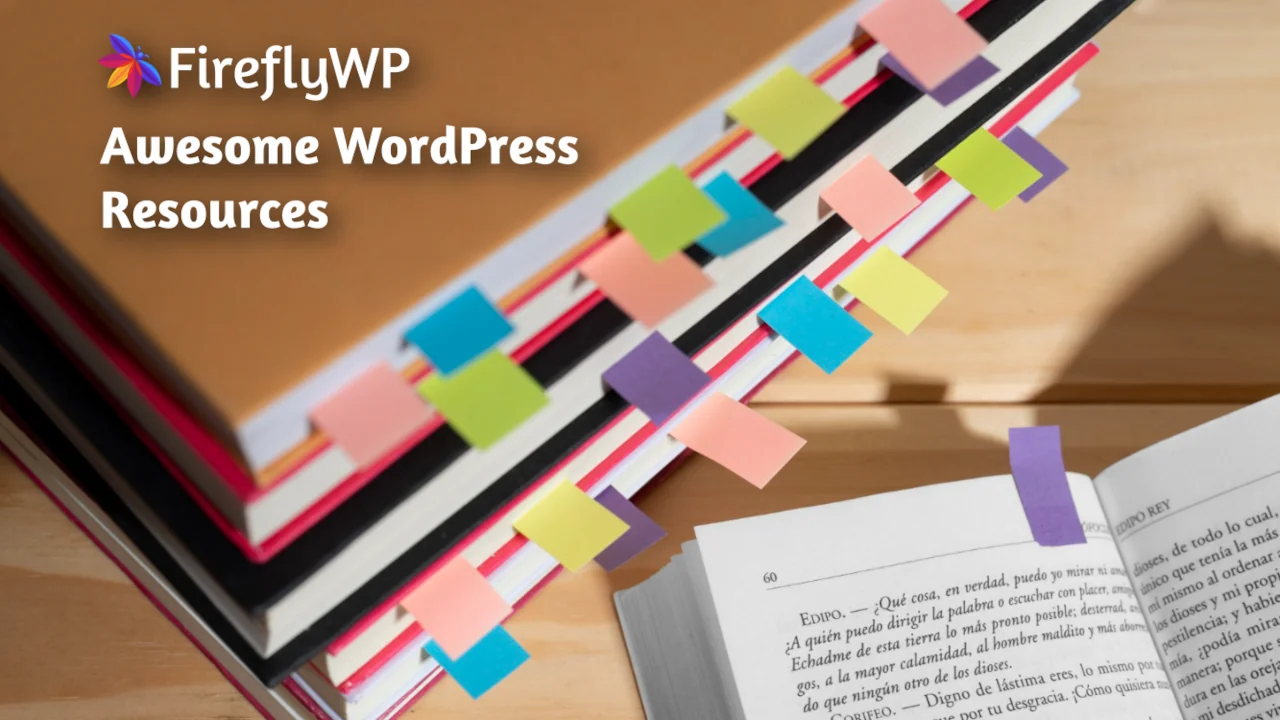
Leave a Reply